USB Backup Drive Structure
If the SMART System is configured to back up data to a USB drive during daily maintenance, the drive is mounted to /mnt/smart-external. If backup settings are configured to keep the drive mounted outside of the maintenance period, you can access the external drive via the command line.
- /mnt/smart-external/
- In the root folder, you will find backups of the SMART system's daily reports, cron logs, and SCADA logs. You will also find a backup of the most recent diagnostic dump.zip file, generated via the Maintenance tab of the SMART Control Panel.
- /mnt/smart-external/MAC Address/data/
- Stores csv results tables, log files, and recordings saved from a given microphone, identified by its MAC Address.