Daily Automatic Data Maintenance
Once per day, the SMART Controller can automatically back up data, delete old data, and send a status update over email. After this maintenance, it can optionally shut down until a specified time.
Daily maintenance can be scheduled to occur at any time, even during recording. However, scheduling it to occur outside of the recording schedule simplifies file management.
Daily maintenance can include the following tasks:
- USB Backup
- Any new results tables, log files, or recordings on the SMART Controller internal drive can be copied to a single USB-connected storage device.
- Network Backup
- Any new results tables, log files, or recordings on the SMART Controller internal drive will be copied to a network storage location using rsync.
- Results Table and Log Rotation
- Bat analysis results tables and status logs can be broken up into smaller files based on a time interval specified in days.
- Results Table and Log Clean-up
- To limit the file size of bat analysis results tables and status logs, the SMART Controller will only store entries from a specified length of time on its internal storage. Files edited prior to the specified time window are deleted automatically.
- Audio Recording Deletion
- To preserve space on the SMART Controller's internal drive, audio recordings can be automatically deleted a specified number of days after they were recorded.
- Daily Email Report
- A SMART System connected to the SMART Portal can send a daily report to any number of specified email addresses. This daily report includes key status information about the SMART Controller and any attached microphones.
- Custom Shell Script
- If you save a shell script to the path /var/www/html/storage/daily_hook.sh, the SMART System will execute that script at the end of daily maintenance each day.
- Power-down Period
- For deployments where power availability is limited, the SMART System can be configured to power down after daily maintenance is done until a specified time of day.