File Name Conventions
Audio recordings, results tables, and log files follow a set of conventions designed to make it easy to identify the source of each file.
Recordings: prefix_date_time.extension
- prefix
- Indicates which microphone recorded each file. By default, a microphone's prefix is the serial number or MAC address, but this can be changed to a custom name in the Devices tab.
- date and time
- Record when each audio file began recording.
- extension
- Uncompressed full-spectrum files have the extension .wav. WAV files are widely supported by many audio analysis programs.
Results Tables: date_time_prefix_results.csv
- prefix
- Indicates the microphone that recorded the audio analyzed in the results table. By default, a microphone's prefix is the serial number or MAC address, but this can be changed to a custom name in the Devices tab.
- date and time
- Record the date and time of the first entry in the results table.
Microphone Log File: date_time_prefix_log.txt
- prefix
- Indicates the microphone whose status is recorded in the log file. By default, a microphone's prefix is the serial number or MAC address, but this can be changed to a custom name in the Devices tab.
- date and time
- Record the date and time of the first entry in the log file.
Diagnostic Dump File: systemName_date_time_dump.zip
- systemName
- The name assigned to the SMART Controller that generated the dump file.
- date and time
- Indicate when the dump file was generated.
SMART Daily Log: date_time_smart-daily-log.txt
- systemName
- The name assigned to the SMART Controller that generated the log.
- date and time
- Indicate when the log was generated.
Cron Log: date_time-smart-cron-log.txt
- systemName
- The name assigned to the SMART Controller that generated the cron log.
- date and time
- Indicate the date and time of the first entry in the cron log.