Schedule Daily Automatic Maintenance and Power-Down
Daily maintenance is scheduled by time of day. For deployments with limited available power, the SMART Controller can be configured to power down after maintenance is done until a specified wakeup time.
Before you begin
Procedure
- Open the SMART Control Panel and go to Maintenance.
-
Select a time for Start of Daily Maintenance Window
during a gap in your microphones' schedules.
If all microphones are scheduled to record from sunset to sunrise, schedule maintenance to start in the morning, after sunrise. Account for the latest time sunrise will occur, depending on seasonal changes and Daylight Saving Time time zone changes.
-
Set a time to end the SMART System's post-maintenance shutdown.
If your schedules follow sunrise or sunset, be sure to account for changes in sunrise and sunset times and changes in time zone.
-
Set the behavior for the optional power-down period that occurs after
maintenance.
- To disable the power-down period, set After Maintenance,
Power Down Until to the same value as Start of
Daily Maintenance Window.
This is recommended for deployments without power constraints. Disabling power-down keeps the SMART available for remote access.
- To enable the power-down period, set After Maintenance, Power Down Until to the time when you want the SMART to power on again.
If you enable the power-down period, be sure that it ends before any of your Microphone schedules begin, accounting for seasonal changes in sunrise, sunset, and time zone. The daily power-down period will always run for the fullest possible duration, even if that overlaps with any microphone's recording schedule. - To disable the power-down period, set After Maintenance,
Power Down Until to the same value as Start of
Daily Maintenance Window.
- Select Apply Changes.
Example: Daily Maintenance with No Power-Down
If the maintenance process ends after the Power Down Until time has already passed, the SMART will not power down at all.
To avoid powering down each day, set the same time for both Start of Daily Maintenance Window and After Maintenance, Power Down Until fields. Typically, you should schedule maintenance during a gap in your monitoring schedule.
In this example, maintenance occurs at 09:00 with no power-down.
Start of Daily Maintenance Window: 09:00
After Maintenance, Power Down Until: 09:00Example: Daily Maintenance and Power Down During Daylight
If all of the microphones in a SMART System are scheduled to monitor from sunset to sunrise, one possible maintenance schedule would be to perform maintenance in the morning, following sunrise, then sleep until shortly before sunset.
This allows the SMART System to conserve power during the day, when not monitoring. Be sure to leave enough time after the unit powers on to complete any heating or sensitivity testing behaviors included in your settings. If your microphone's schedule follows sunrise or sunset, be sure to time your maintenance and power-on behavior to account for changes in the length of the day throughout your deployment.
Start of Daily Maintenance Window: 09:00
After Maintenance, Power Down Until: 17:00