Daily Custom Script Execution
For daily maintenance tasks not possible with the options built into the SMART Control Panel, you can write a custom shell script that will run each day as part of the maintenance period.
Your custom script should be saved to the path /var/www/html/storage/daily_hook.sh.
If this file exists, SMART will execute the script as the last task in it daily maintenance routine. If a daily power-down is enabled, the custom script will be the last task prior to powering down.
One possible use for such a script would be to back up files to a cloud storage service
that does not support rsync.