Document History
This documentation receives frequent updates, which are described here.
Introduction
Song Meter® with Analysis and Remote Transfer, or SMART™, is a multi-channel, ultrasonic audio recording and analysis platform from Wildlife Acoustics®.
Curtailment Strategies
The SMART System is designed to facilitate acoustically triggered curtailment (ATC) of wind turbines. ATC is the practice of slowing or stopping a wind turbine in response to detected bat vocalizations and activity levels.
SMART System Physical Components
The SMART System is comprised of the SMART Controller and at least one SMART MIC-1 microphone.
Example Deployments
The SMART System is highly configurable and can be used for many types of deployments.
Getting Support
If you have questions about your SMART System or encounter any problems, there are many resources available to you.
Getting Started
The first time you use a SMART System, we recommend setting it up in an accessible location, such as an office. This will make it easier to configure the SMART and perform any necessary troubleshooting.
SMART Controller Package Contents
Each SMART Controller ships with multiple accessories included in the box. These include necessary power and connectivity components.
SMART MIC-1 Package Contents
Each SMART MIC-1 microphone ships with several essential accessories for protecting the microphone and SMART Controller from electrical discharge.
Turn the SMART Controller Off and On
If the SMART Controller's power is interrupted, it will boot automatically when power is restored. You can turn the SMART Controller off and on manually using the power button.
Connect to the SMART Control Panel for the First Time
When the SMART controller is brand new, you can use any computer to connect to its web interface over a local Wi-Fi connection. This allows you to explore the SMART system's settings, and it does not require specialized technical knowledge.
Microphone Settings and Schedules
Each microphone connected to a SMART Controller can have its own Setting Profile and Schedule Profile. These profiles determine when the microphone is active; the settings it uses to detect, record, and analyze bat echolocations; and set the scheduling of microphone sensitivity testing and moisture clearing.
Select a Microphone Setting Profile and Schedule Profile
Each microphone attached to a single SMART Controller can have a unique Setting Profile and Schedule Profile selected from the ones included by default or that you create yourself.
Creating and Editing Settings Profiles
The Setting Profiles tab is where you can create and edit profiles to apply to each of the SMART System's microphones.
SMART MIC-1 Settings
Each SMART MIC-1 microphone connected to a SMART System can have independent settings. These settings govern everything from basic audio parameters to parameters defining how the SMART System detects bat pulses in each microphone's recorded audio.
SMART MIC-1 Schedules
Each microphone attached to a SMART System can run an independent schedule, which determines when the microphone will monitor for bat activity each day.
Change Microphone Name (Prefix)
Each microphone attached to a SMART Controller can be given a unique name, or prefix. This prefix is used as part of the file name of any recording, results table, or log file associated with the microphone.
SMART Controller Configuration
Before you deploy the SMART System, you should configure basic system and network settings. These include login credentials, date, location, and network configuration settings.
Default System and Network Settings
These default settings are required information when configuring the SMART System for the first time. You should change all passwords before you deploy the SMART System.
Configure Basic System Settings
Before you deploy the SMART System, you should configure basic system settings, including time, location, and credentials.
Network Configuration
Depending on your goals and network security requirements, you might choose to network your SMART System in several different ways. This can range from a completely disconnected system to Internet-connected and globally configurable.
Update the SMART System Software, Microphone Firmware, and Operating System
The SMART System software and microphone firmware can be updated remotely using the SMART Control Panel. Operating system updates are required less frequently and are best done with physical access to the SMART Controller.
Configure Email Alerts
A SMART System that is connected to the IoT Gateway can be configured to send immediate email alerts in response to several different conditions.
Data Management
The SMART System stores recordings and logs on its internal drive initially, and it can periodically transfer new data to a USB or networked storage drive.
Internal Drive Structure
Data recorded by the SMART System, including recordings, results and log files, and device settings, are saved on the SMART Controller's internal drive under /var/www/html/storage. Knowing where different types of files are stored can help when you need to manage files via the command line.
File Name Conventions
Audio recordings, results tables, and log files follow a set of conventions designed to make it easy to identify the source of each file.
Daily Automatic Data Maintenance
Once per day, the SMART Controller can automatically back up data, delete old data, and send a status update over email. After this maintenance, it can optionally shut down until a specified time.
Manually Download Data from the SMART Control Panel
You can manually retrieve recordings, bat analysis results tables, and log files using the SMART Control Panel. You can filter these files by the microphone associated with them and by a date range to download individual files or batches of files.
Generate Diagnostic Dump Files
If you encounter an issue with your SMART System and contact Wildlife Acoustics Support, they may ask you to generate a file containing copies of your SMART system's configuration and recent log files. This can help Wildlife Acoustics Support recreate and diagnose the issue.
Check Available Internal Storage
You can check the available space on the SMART Controller's internal drive via the SMART Portal or the SMART Control Panel.
Installing SMART
Installing the SMART System on a wind turbine, meteorological tower, or similar structure requires careful planning. Proper connectivity, grounding, and microphone placement will help ensure a successful deployment.
Preparing to Install
Once a SMART System is installed on a wind turbine or meteorological mast, it may become much more difficult to troubleshoot some aspects of the system. You should make sure your SMART System is fully configured and you have the appropriate materials ready prior to installation.
Grounding
A SMART System should be electrically grounded at multiple points (the controller, microphones, and in-between) to minimize the potential for damage from electrical discharges.
Calculating Battery and Solar Panel Needs
If you plan to power a SMART System using a solar panel and external battery, factors that determine how much energy the SMART will use and how much sun exposure is available per day will influence the appropriate equipment choice.
Bat Activity Alarms and Control System Integration
The SMART System can integrate with a windfarm SCADA network or similar control system to perform acoustically triggered curtailment (ATC). You can define custom alarms that detect bat activity based on custom-defined parameters. When these alarms trigger, you can send control signals to other devices on a control system to trigger turbine shutdowns.
Alarms
As the SMART System is recording and analyzing, it can trigger alarms when the characteristics of the bat call meet certain parameters. Raised alarms can be sent to a control system in order to shut down or slow a turbine.
Control System Integration
The SMART System provides several means through which other devices can retrieve information about detected bat activity in real time. This information can be used to inform automatic wind turbine curtailment or similar control decisions.
Privacy or Security Warning When Using SMART Control Panel
When you connect to the SMART Control Panel via a web browser, you may see a warning that the connection is not private.
Unable to Use SSH via SMART IoT Gateway
You see an error message when you try to SSH to a SMART System that is connected to the SMART IoT Gateway.
SMART System Does Not Appear in SMART Portal
If your SMART System is not displayed in the SMART Portal or has not updated its status recently, the SMART may not be able to reach the SMART Portal, or you may not be an authorized user.
Not Receiving SMART Emails
If you are not receiving daily reports or alerts from your SMART System via email, there may be a connection issue with the SMART IoT Gateway, or email settings may not be correctly configured.
SMART Enclosure
The SMART Enclosure is a preconfigured, weatherproof enclosure that can be purchased with the SMART System.
SMART Enclosure Overview
The Wildlife Acoustics® SMART™ Enclosure is a weatherproof enclosure for the SMART System with an uninterruptible power supply (UPS).
SMART Enclosure Initial Setup
Connect the SMART Controller to power, install microphone cables through the weatherproof grommet, and install small accessories.
Installing Accessories Inside the SMART Enclosure
Small accessories for the SMART System, such as a USB drive or cellular modem, can be attached to the inside walls of the SMART enclosure.
Remove the SMART Controller from the Enclosure
If you purchased the SMART Controller and Enclosure together, the controller arrives installed on a DIN rail inside the enclosure and can be removed tool-free.
Install the SMART Controller in the Enclosure
If you purchased the SMART Enclosure and SMART Controller separately, you can install the controller in the enclosure using simple tools.
Replace the SMART Enclosure UPS Fuse
A replaceable fuse protects the SMART System and UPS in the event of an electrical surge along the AC power input.
SMART API and Command Reference
The SMART System software includes utilities, command-line scripts, and APIs that can be used for additional customized programming of the SMART System.
Warranty
Except as specifically provided herein, Wildlife Acoustics makes no warranty of any kind, express or implied, with respect to this product.