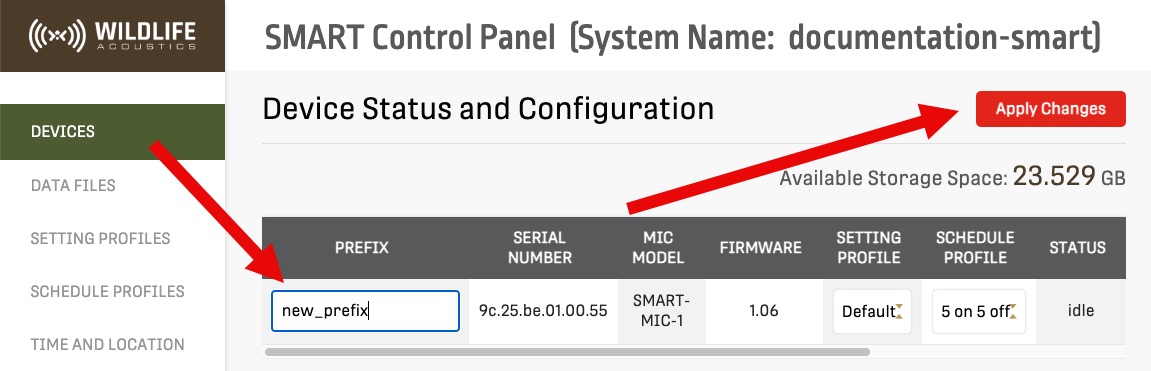Change Microphone Name (Prefix)
Each microphone attached to a SMART Controller can be given a unique name, or prefix. This prefix is used as part of the file name of any recording, results table, or log file associated with the microphone.
About this task
The default prefix for each microphone is its serial number, shown in a dedicated column on the Devices tab.
Procedure
- Open the SMART Control Panel and go to Devices.
- Enter a new value into the Prefix column for any listed microphone.
-
Select Apply Changes.