Standalone Configuration
In scenarios where connecting the SMART to a local network is not possible for reasons of security or infrastructure, the SMART can run independently.
In order to configure the SMART or access its data in this configuration, you must visit the SMART in-person. You can configure the SMART as a Wi-Fi access point to configure it using a nearby computer, directly connect a computer to the SMART using Ethernet, or you can connect a monitor and keyboard to directly access SMART's Ubuntu shell.
Storage Considerations for Standalone Configuration
In standalone configuration, automatic data backup is limited to a single, USB-connected drive. If you plan on saving recorded audio, you should make sure you have a large enough storage device to save data in between visits to swap storage drives. There are two ways to reduce the storage space used by audio files:
- Enable WAV compression to reduce the size of full-spectrum audio by 50-75%.
- Disable WAV output entirely and only save ZC files, which are roughly one thousand times smaller than equivalent WAV files.