Heater Settings
The SMART MIC-1 has a built-in heating element for removing condensation, which can reduce the sensitivity of its microphone elements.
When enabled, the heater can raise the temperature of the front face of the SMART MIC-1 to approximately 20°C above ambient temperature.
For a given Setting Profile, the heater can follow one of three basic
behaviors:
- Alternating between active and inactive during each schedule period
- Active at the start of each schedule period
- Always inactive
You can configure the heater to run simultaneously with triggered recording or set recording to pause while the heater is on using .
Choosing Heater Settings
Appropriate heater settings will depend greatly on a variety of factors, including, but not limited to, the following:
- Microphone Position
- A microphone that is sheltered overhead may experience less moisture collection and need less frequent heating.
- Microphone Orientation
- A microphone that is angled below horizontal will collect less moisture than one angled above horizontal.
- Environmental Factors
- Temperature, humidity, and precipitation patterns at the deployment site will affect how often moisture or frost collects on the microphone and how quickly it will evaporate.
In room temperature, low-humidity conditions, with the microphone angled
horizontally, it can take up to thirty minutes for the heater to remove enough
moisture that a microphone returns to normal sensitivity when tested with an
external speaker.