Calibration Settings
The SMART MIC-1 can use its built-in ultrasonic speaker to test the sensitivity of its microphone elements at regular intervals during its recording schedule.
Calibration can be adjusted to occur at different intervals, at a specified frequency and volume. Each time the SMART MIC-1 calibrates itself, the volume of the test tone recorded by each microphone element is logged to the Microphone Log File. The microphone elements are compared to see which sensitivity is closer to the Calibration Target. The result of that comparison is written to the Microphone Log File, and the closer microphone is used for recording until the next calibration occurs.
Scheduling Calibration
Each calibration test takes roughly three to four seconds.
If a Calibration Period is not specified in the active Setting Profile, calibration will never occur, and the microphone will always use its primary microphone element.
If a Calibration Period is specified, calibration occurs once at the beginning of each recording period. Calibration will then occur once per Calibration Period until the end of each recording period.
Example: Calibration Once per Hour
A typical recording schedule is to use one continuous recording period from sunset to sunrise:
Start: Sunset + 00:00
Duty: Always
End: Sunrise + 00:00With this schedule and the default Calibration Period value of 3600 seconds, calibration will occur at sunset, then once every hour until sunrise.
Calibration Frequency
Calibration Frequency sets the frequency of the test tone generated by the SMART MIC-1 to test each microphone element's sensitivity.
The Calibration Frequency can be set up to half the selected Sample Rate setting, but the built-in test speaker was designed primarily for use at 40 kHz. You should only use a different value if you have a specific requirement to test each microphone element's sensitivity at a particular frequency.
| Setting | Recommended Value |
|---|---|
| Calibration Frequency | 40 kHz |
Calibration Amplitude and Target
The amplitude of the calibration tone can be specified as a ratio to full scale, the maximum output volume of the calibration speaker. We recommend leaving the Calibration Amplitude parameter at its default value of 1.
When the SMART MIC-1 performs calibration, it determines which of its two microphone elements produces a measurement closer to the Calibration Target, and it uses that element for recording until the next calibration. This is intended to keep the overall system sensitivity relatively constant as one microphone element or the other may be permanently damaged or temporarily muffled by condensation.
Note that the microphone element that measures closer to the Calibration Target is chosen. This is not necessarily the more sensitive microphone element.
| Setting | Recommended Value |
|---|---|
| Calibration Amplitude | 1 |
| Calibration Target | Situational |
Example: The Less Sensitive Microphone May Be Chosen
A SMART MIC-1 is using the default Calibration Target of -25 dB relative to full scale (dBFS). When the microphone performs calibration, it reads these measurements:
- Primary element: -15 dBFS
- Backup element: -26 dBFS
The SMART MIC-1 will use the backup microphone element until the next calibration period, even though it is the less sensitive of the two microphones.
If you always want the SMART MIC-1 to use the more sensitive of its two microphone elements, set the Calibration Target to 0 dBFS.
Example: The More Sensitive Microphone Is Always Chosen
The maximum amplitude the SMART MIC-1 can register is equivalent to 0 dBFS. If the Calibration Target is set to 0 dBFS, then the most sensitive microphone will more closely match the target and will be used until the next calibration.
A SMART MIC-1 has its Calibration Target set to 0 dBFS. When the microphone performs calibration, it reads these measurements:
- Primary element: -15 dBFS
- Backup element: -26 dBFS
The SMART MIC-1 will use the primary microphone element until the next calibration because it is closer to the target reading.