3. Hardware Overview
External Features
The Song Meter Mini Bat 2 recorder is designed for long-term, outdoor deployment. Made from durable polycarbonate plastic, it is UV-resistant and weatherproof. The enclosure meets IP67 standards, meaning it can withstand temporary submersion in water up to a depth of one meter without water intrusion. Note that installed acoustic stub mics can be damaged by underwater submersion, though they are protected against rain.
A reusable humidity regulation packet (hidden inside the enclosure) and a moisture vent regulate humidity and pressure inside the enclosure. The vent is protected internally by a membrane that blocks liquid water while allowing water vapor to exit the enclosure.
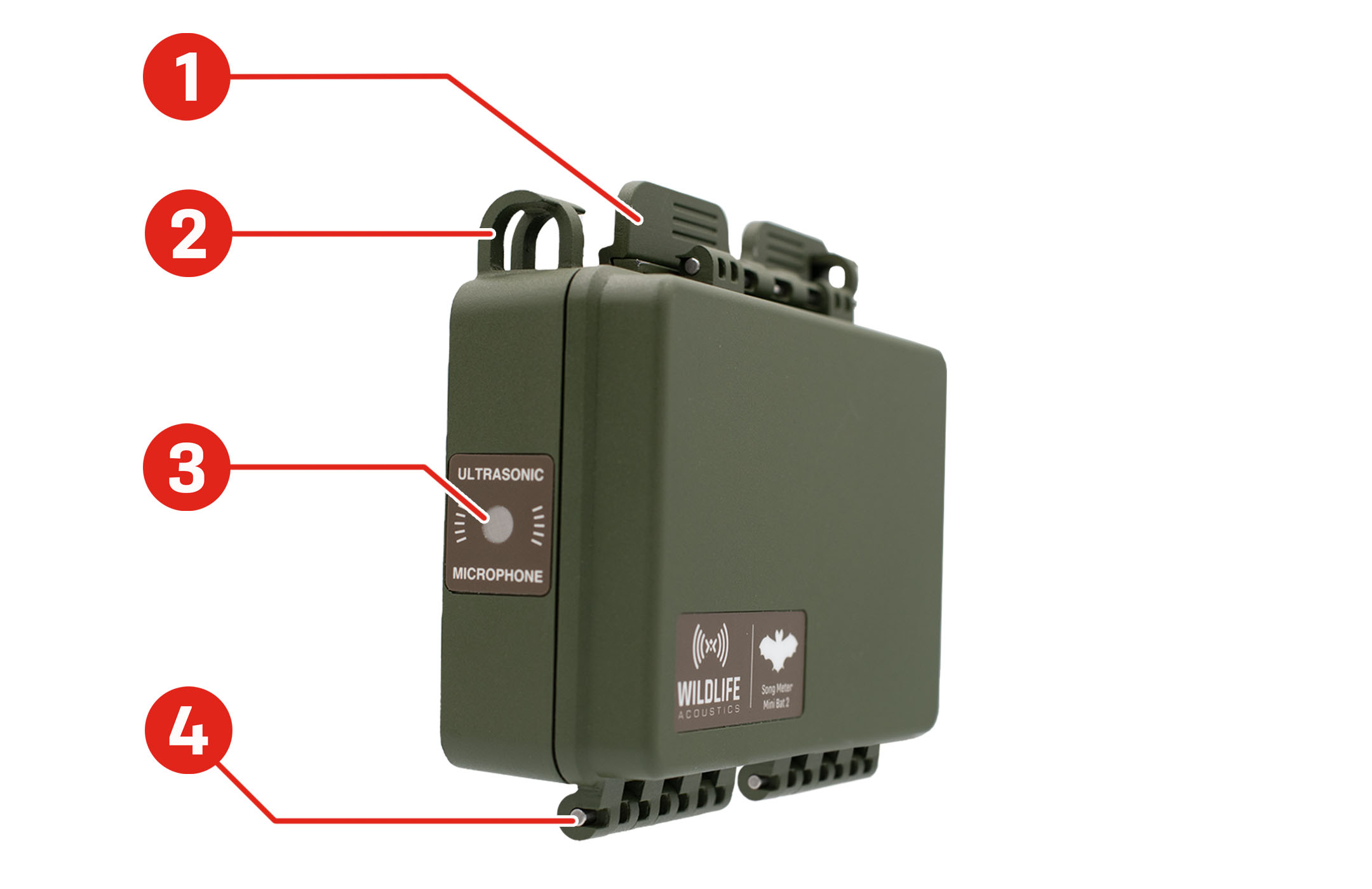 |
The Enclosure Latch snaps into place to keep the enclosure sealed.
One of two Mounting Loops, which can accommodate bungee cords, rope, or cable locks up to a diameter of 0.420 in. (10.67 mm). See Versatile Mounting Options.
The Ultrasonic Microphone is installed flush with the enclosure, protected from water and animals by a metallic mesh over a weatherproof membrane. See Microphones.
The Enclosure Hinge keeps the lid and body of the recorder permanently attached.
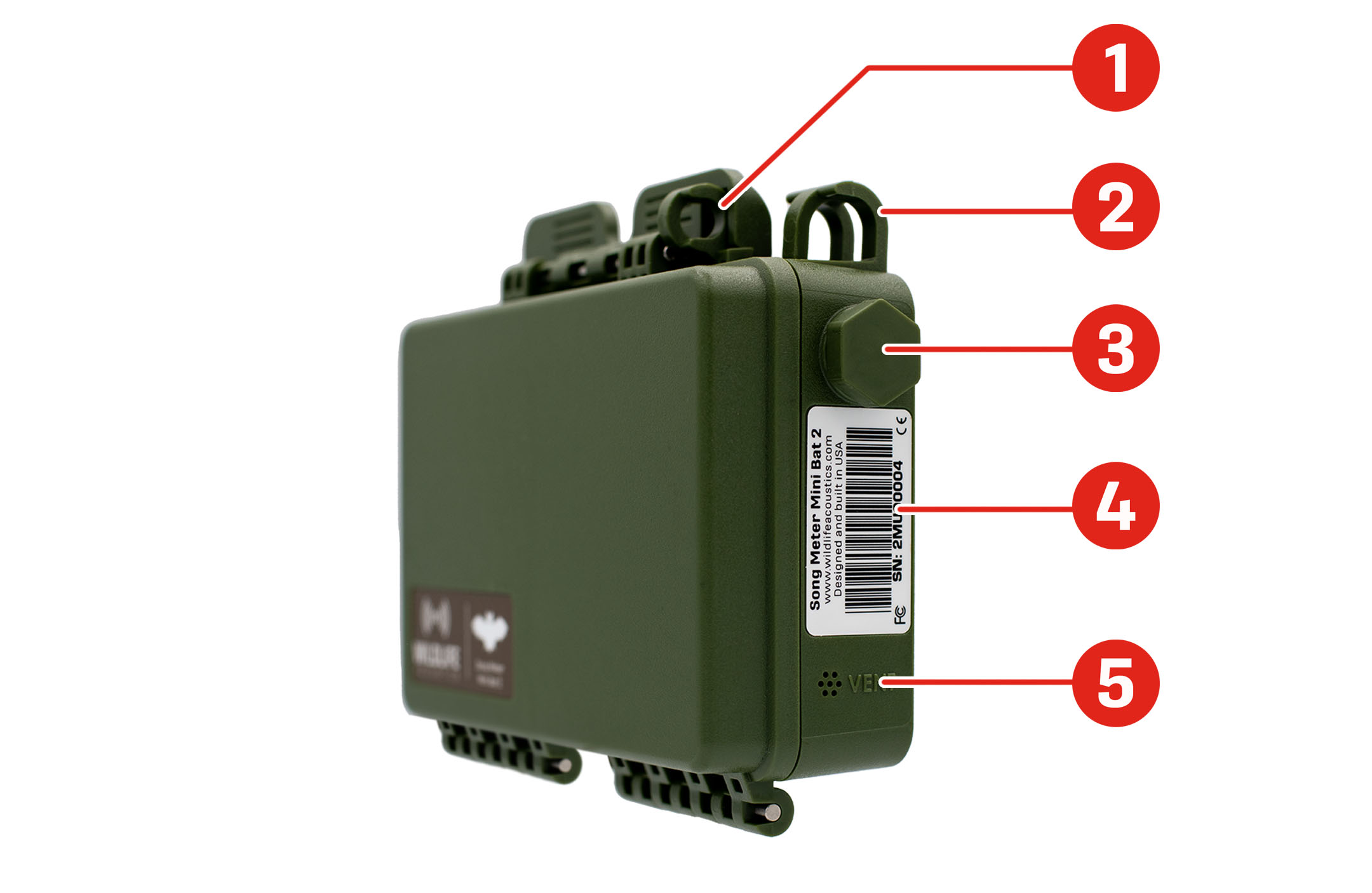 |
A Padlock Loop allows the enclosure to be locked closed. See Lock Compatibility for padlock size recommendations.
One of two Mounting Loops, which can accommodate bungee cords, rope, or cable locks up to a diameter of 0.420 in. (10.67 mm). See Versatile Mounting Options.
A Microphone Port can accommodate a second, acoustic microphone. When no second microphone is installed, the port is occupied by a plastic hex bolt. See Optional Acoustic Microphone Port.
The Barcode Label lists the recorder's Model Name and Serial Number.
This information is also visible in the Song Meter Configurator app on the Status Screen.
A weatherproof Humidity Vent regulates humidity and pressure inside the enclosure.
 |
The upper and lower Mounting Tabs can accommodate bolts or screws with a maximum thread diameter of 3/16 in. (4.6 mm). They can also serve as attachment points for bungee cords or zip ties.
A Tripod Mount fits a 1/4ʺ-20 bolt, the same specification used by many cameras, including trail cameras.
The enclosure of the Song Meter Mini Bat 2 is equipped with attachment points that support a wide range of mounting options:
Mounting Tabs at the top and bottom of the enclosure's back can accommodate bolts or screws up to 3/16 in. (4.6 mm) in diameter. They can also be used for attaching bungee cord hooks or zip ties, for example.
Mounting Loops at the upper-left and upper-right of the enclosure are suitable for cable locks, rope, zip ties, or bungee cords, among other possibilities. The internal diameter of these loops is 0.420 in. (10.67 mm).
The Tripod Mount on the back of the enclosure fits a 1/4ʺ-20 bolt, enabling compatibility with many mounting accessories designed for trail cameras.
Note
Be aware that not all camera mounts use the same bolt specification. For example, mounts designed for heavy video cameras may use a 3/8ʺ-16 bolt. Check the manufacturer's specifications when shopping for a compatible mount.
Important
With any mounting method, be careful not to apply excess force to the enclosure of the Song Meter Mini Bat 2. If too much force is applied, the enclosure can flex, opening gaps between the lid and body and compromising the recorder's weatherproofing.
Take extra care when attaching the recorder to young trees. The tree's growth over the course of a deployment could increase the strain on the enclosure.
The enclosure of the Song Meter Mini Bat 2 is designed to support two layers of security:
 |
Cable Lock Compatibility
A cable lock can be threaded through the two Mounting Loops along the top of the Song Meter Mini Bat 2 to keep it attached to a tree or structure.
The diameter of a cable lock must be narrower than 0.420 in. (10.67 mm) to fit through the two Mounting Loops.
Padlock Compatibility
A padlock can be inserted through the Padlock Loop to keep the enclosure latch closed.
The internal diameter of the Padlock Loop is 0.268 in. (6.81 mm). We recommend a padlock with a shackle diameter of 0.25 in. (6.35 mm). This size does allow some movement of the latch, but not enough to compromise the IP67 weatherproof rating of the Song Meter Mini Bat 2 enclosure.
Warning
Do not use a padlock with a shackle thinner than 0.25 in. (6.35 mm). A thinner shackle will allow the latch to be undone partially or completely, allowing water to get in, or allowing the enclosure to be fully opened.
Note that damage to any part of the Song Meter Mini Bat 2 's plastic enclosure can compromise the effectiveness of these security features. If your recorder has been damaged, contact Wildlife Acoustics Support to arrange a repair.
The Song Meter Mini Bat 2 has a port for an optional, acoustic microphone. When installed, this allows the recorder to alternate between recording ultrasound and recording audio within the typical range of human hearing.
The optional, second microphone can be installed on the right edge of the recorder. When the optional microphone is not installed, a plastic bolt and rubber gasket are used to seal the port.
For instructions on installing the optional acoustic microphone, see Install a Second Microphone.
Internal Features
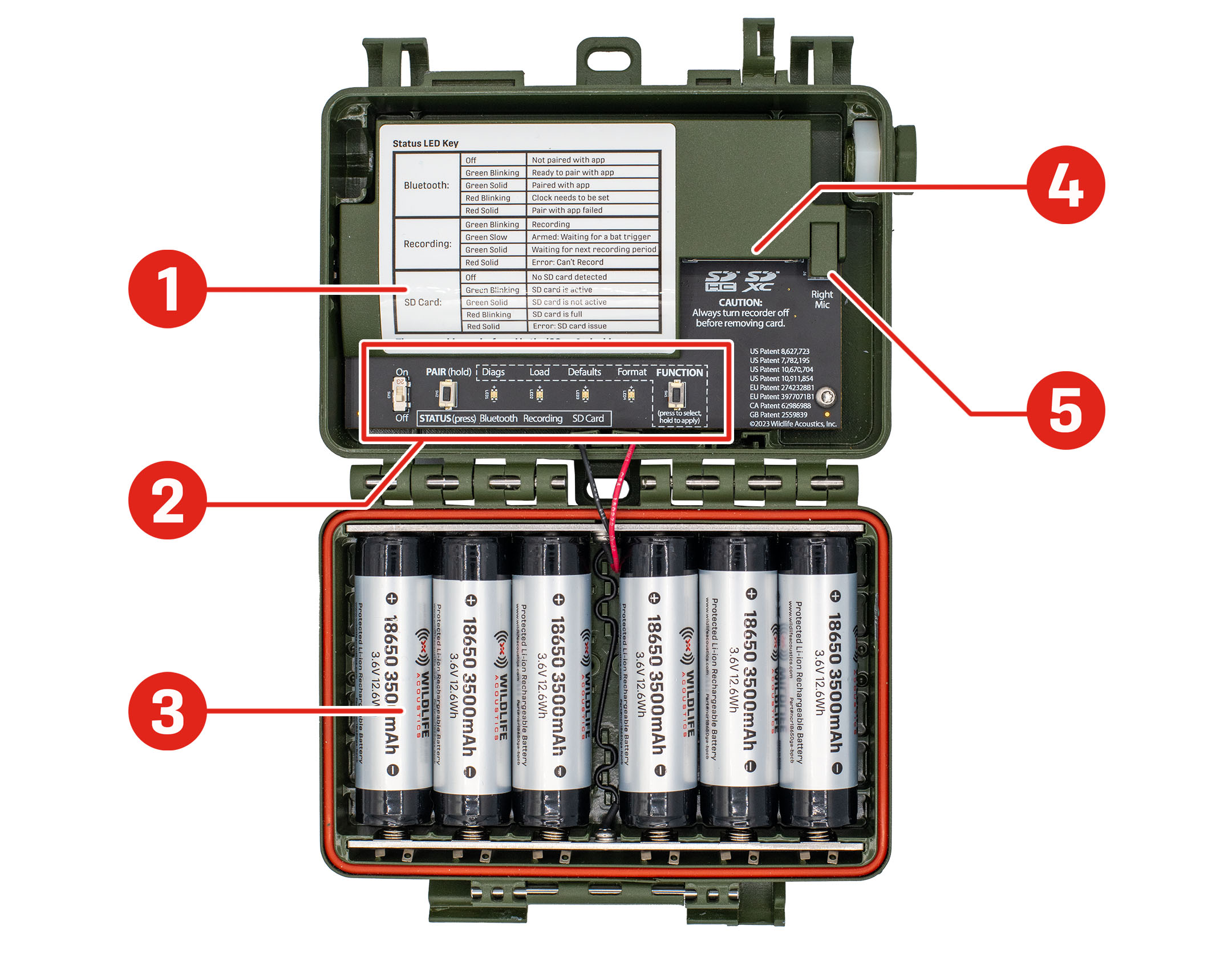 |
The Status LED Key provides a guide for understanding the . This table can also be found under STATUS LEDs.
The Control Panel is where you'll find several basic, physical controls. See Control Panel for a detailed image of this section.
The Battery Compartment holds either AA or 18650 batteries, depending on the recorder version. See Battery Compartment.
The SD Card Slot holds a full-size SD card with a capacity up to 2 TB for storing recordings and other files.
The (labeled ) allows you to connect a second, acoustic microphone to the recorder. See Microphones.
The lid of the Song Meter Mini Bat 2 holds the recorder's batteries. Depending on the version of the recorder, it holds either AA batteries or 18650 lithium-ion batteries.
 |
The AA battery compartment holds two plastic battery trays. Each tray holds four AA batteries, and you can power the recorder with four or eight AA batteries in total.
If you use only four AA batteries, all four must be installed in the same tray.
Each tray is equipped with a ribbon. When installing AA batteries, position the ribbon underneath the batteries. Pulling on the ribbon will then let you easily remove the batteries.
For information on the different types of AA batteries, including Energizer® Ultimate LithiumTM, see Types of AA Batteries.
AA Battery Insertion Order
When inserting batteries, start near the attached end of each ribbon at the outer side of each tray and work towards the free end. This will ensure the ribbon has enough slack to make room for each battery. Without enough slack, the ribbon may push batteries out of the tray.
If only using four AA batteries, make sure the ribbon attached to the empty battery tray does not interfere with the seal between the lid and base of the recorder enclosure.
Best Practices for AA Batteries
Improper battery use can permanently damage your recorder. Always take care to follow these guidelines.
Do not mix new or freshly charged batteries with used or uncharged batteries. A single dead battery will prevent the entire set from functioning.
The recorder will lose power prematurely and may not power on at all.
Batteries may leak corrosive chemicals that can damage the recorder.
Do not mix multiple types of batteries (e.g. combining alkaline with NiMH). This applies even when using eight AA batteries. All eight batteries must be of the same type.
Ideally, all batteries should be of the same brand and model. Mixing batteries with different characteristics can produce unpredictable results.
Ensure batteries are oriented correctly. The negative, flat end of the battery should contact the battery tray spring.
If one AA battery out of eight is inserted backwards, the Song Meter Mini Bat 2 may power on, but a backwards battery will eventually leak corrosive chemicals that can damage the recorder.
Ensure batteries are oriented with the correct positive/negative polarity.
 |
The lid of the Li-ion version of the Song Meter Mini Bat 2 holds between one and six lithium-ion 18650 batteries. You can install any number of 18650 batteries in any of the slots, and the recorder will work as intended, but using more batteries provides longer run time. See Lithium-Ion Battery Requirements for more details on choosing appropriate batteries.
If using fewer than six lithium-ion batteries, we recommend inserting batteries starting from the left. Because the plastic cover with the Status LED Key contacts the four leftmost batteries when the enclosure is closed, those four battery slots are the most secure. When all six battery slots are filled, or when up to four batteries are installed in the leftmost slots, batteries are least likely to be shaken out of place by a strong impact.
Best Practices for Lithium-Ion Batteries
Do not allow batteries' electrical contacts to touch each other or any conductive material during transport or storage. Use a non-conductive storage container designed for 18650 batteries to prevent accidental contact.
Do not mix freshly charged batteries with drained batteries.
Unlike many rechargeable AA batteries, lithium-ion batteries are shipped with no stored charge. You must charge them before initial use.
Ensure batteries are oriented with the correct positive/negative polarity.
Remove batteries before long-term storage to avoid possible damage from battery leakage.
At the deployment site, make sure batteries were not knocked loose during travel.
Warning
There are strict regulations on shipping and traveling with lithium-ion batteries in many parts of the world. Consult applicable laws before air travel or when planning to ship lithium-ion batteries.
The Song Meter Mini Bat 2 recorder saves recording files and a summary log to an SD card installed in the memory card slot.
To insert an SD card, slide it into the SD Card Slot until it clicks into place. To remove, gently press the card further into the slot until it clicks again, and let the internal spring mechanism eject the card.
Only remove the SD card after setting the power switch to and waiting until all have turned off.
Use the Song Meter Configurator app to check recording space available on the SD card.
Recommended SD Card Brands
Wildlife Acoustics recommends the SanDisk® brand of SD cards for their superior performance. Kingston® and PNY® are also suitable.
Note
Be sure the card’s write-protection switch is set to the unlocked position. The Song Meter Mini Bat 2 recorder will not record to a write-protected card.
Control Panel
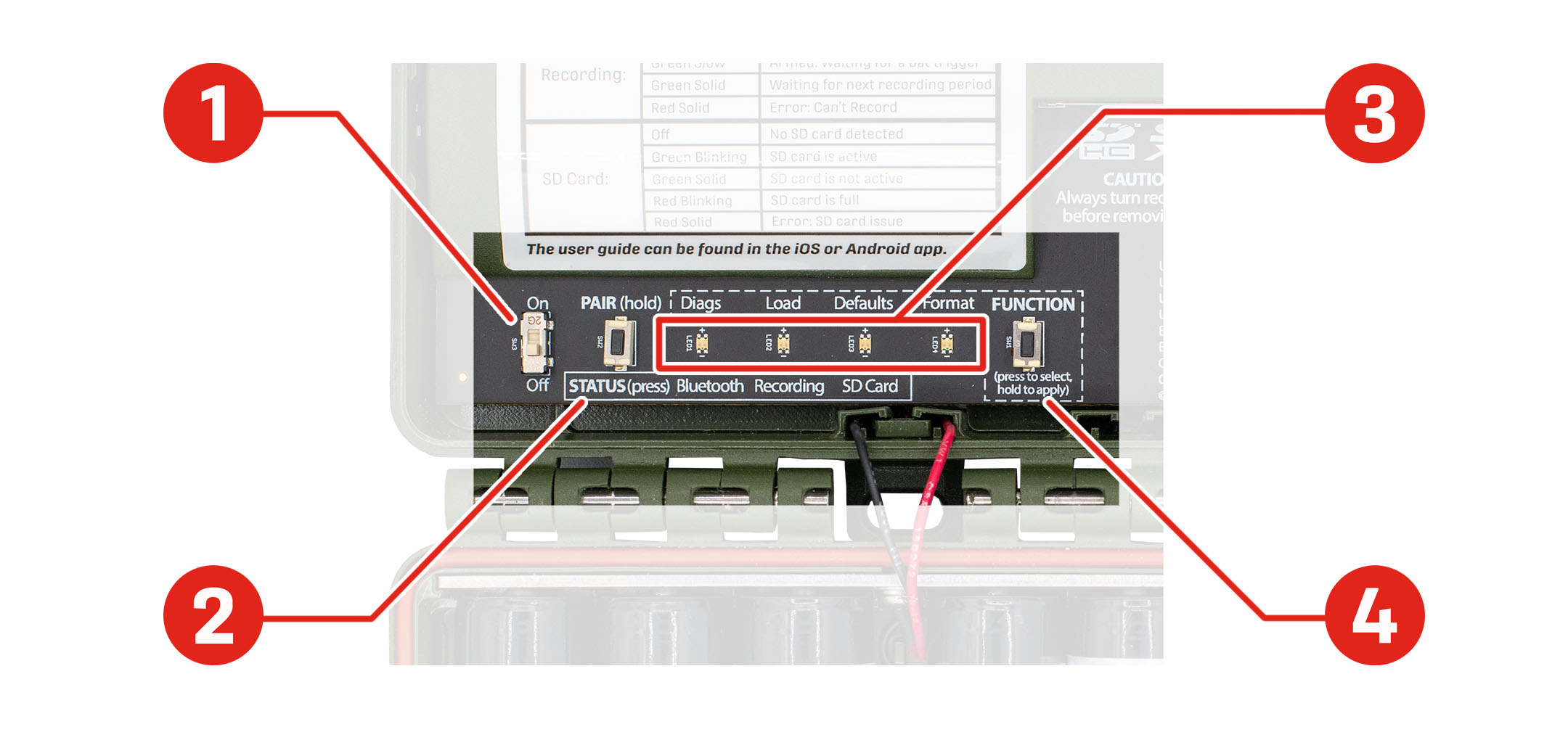 |
The switch powers the recorder on or sets it to a low-power, idle state. See ON/OFF Switch.
The button serves two functions:
Press and hold the button to initiate pairing with the Song Meter Configurator app. See Pair the Recorder with the Song Meter Configurator App.
Press the button briefly to activate the LEDs. See STATUS LEDs.
The LEDs serve two purposes:
When using the button, the LEDs provide feedback about the selected function. See Function Button and LEDs.
The LEDs can also provide general status information (see STATUS LEDs).
The button can be used to select and initiate four functions (see Function Button and LEDs).
(up position): Full power is enabled. Schedule is started.
(down position): The recorder enters a low-power idle state. Schedule is stopped.
When the Song Meter Mini Bat 2 recorder is first powered on, the LEDs show , , and status. If the recorder is unpaired and its buttons are not touched for one minute, the LEDs will turn off.
Note
When the Song Meter Mini Bat 2 recorder is switched off, it goes through a routine to end and save any current recording. This can take a few seconds.
This process means it is safe to set the switch to at any time.
The three on the recorder provide , , and information.
The remain active while the recorder is paired with the Song Meter Configurator app.
The table of definitions, below, is also printed inside the enclosure, just above the .
LED Label | LED Activity | Status Meaning | |||||||||||||||||||||||||||||||||||||||||||||||
|---|---|---|---|---|---|---|---|---|---|---|---|---|---|---|---|---|---|---|---|---|---|---|---|---|---|---|---|---|---|---|---|---|---|---|---|---|---|---|---|---|---|---|---|---|---|---|---|---|---|
| Off | Not paired with the Song Meter Configurator app | |||||||||||||||||||||||||||||||||||||||||||||||
Green Blinking | Ready to pair with the Song Meter Configurator app | ||||||||||||||||||||||||||||||||||||||||||||||||
Green Solid | Paired with the Song Meter Configurator app | ||||||||||||||||||||||||||||||||||||||||||||||||
Red Blinking | Clock needs to be set | ||||||||||||||||||||||||||||||||||||||||||||||||
Red Solid | Pairing failed | ||||||||||||||||||||||||||||||||||||||||||||||||
| Green Blinking | Recording (Triggered[a]) | |||||||||||||||||||||||||||||||||||||||||||||||
Green Slow | Armed and waiting for trigger[a] | ||||||||||||||||||||||||||||||||||||||||||||||||
Green Solid | Waiting for next recording period | ||||||||||||||||||||||||||||||||||||||||||||||||
Red Solid | Error: Cannot record | ||||||||||||||||||||||||||||||||||||||||||||||||
| Off | No SD card is detected | |||||||||||||||||||||||||||||||||||||||||||||||
Green Blinking | SD Card is active: do not eject | ||||||||||||||||||||||||||||||||||||||||||||||||
Green Solid | SD Card is inactive: safe to eject | ||||||||||||||||||||||||||||||||||||||||||||||||
Red Blinking | SD Card is full | ||||||||||||||||||||||||||||||||||||||||||||||||
Red Solid | Error: SD Card issue | ||||||||||||||||||||||||||||||||||||||||||||||||
[a] Triggered ultrasonic mode only. | |||||||||||||||||||||||||||||||||||||||||||||||||
The physical controls on the Song Meter Mini Bat 2 allow you to perform four utility functions without the Song Meter Configurator app. Instructions on performing these utility functions using the physical controls and using the Song Meter Configurator app can be found elsewhere in this documentation.
There are four LEDs:
: This runs an internal diagnostic check, then saves a diagnostics file and a configuration file to the SD card.
See Export Diagnostics Files for instructions on exporting diagnostic files using the button or the Song Meter Configurator app.
See Diagnostics Files for a description of what diagnostics files are and when they are useful.
: This loads a configuration file (ending in
.miniconfig) and/or firmware file (ending in.smm) from the SD card to the recorder.For detailed instructions on installing a firmware file, see Update the Recorder's Firmware.
For detailed instructions on loading a configuration file, see Configure a Recorder Using a Configuration File.
Note
Once a configuration file or firmware file is successfully loaded from an SD card, that information is stored on the Song Meter Mini Bat 2's internal memory, and the file is no longer needed on the SD card.
: This restores the default states of all of the recorder's settings except current date and time.
See Restore Recorder to Factory Defaults for instructions on restoring default settings using the button or the Song Meter Configurator app.
: This reformats the SD card, resetting it to a blank state and deleting any existing files from the card.
This function can also be performed using the Song Meter Configurator app or free desktop software. See Format the SD Card.
Important
It is important to reformat the SD card prior to each deployment. Reformatting the card goes beyond just deleting existing data. It resets the structure of the card and reduces the likelihood of data corruption.
Reformatting can be done using the Song Meter Mini Bat 2 or using the SD Association's official, free formatting utility for Windows and Mac.
Tap the button multiple times.
A green LED will cycle through the four positions to highlight the selected function.
When the desired function is highlighted, press and hold the button for three seconds.
When the highlighted LED starts flashing green, let go of the button.
If all four LEDs flash green three times, the function ran successfully.
If all four LEDs flash red six times, the function was unsuccessful.
Microphones
The Song Meter Mini Bat 2 utilizes a single built-in ultrasonic microphone. The microphone is flush with the enclosure edge and has a mesh screen to protect against physical damage. An optional acoustic-range microphone can be purchased and added to the right side of the Song Meter Mini Bat 2. This allows you to use the same recorder to alternate between ultrasonic recording and audible-range recording.
Note
A single Song Meter Mini Bat 2 cannot record from both the ultrasonic mic and acoustic mic simultaneously. The schedule must specify a single microphone to be used for each recording period, see Schedule Editor Interface.
Install a Second Microphone
The Song Meter Mini Bat 2 has a port available for a second, optional microphone, which you can install yourself. To do so, you'll need to remove the plastic hex bolt that occupies the Right Microphone port and install the microphone according to the steps below.
Warning
The optional acoustic microphone is designed for a one-time installation. It is not designed to be repeatedly installed and uninstalled. If the microphone is removed and re-installed multiple times, that could cause the connection wire to break, and the microphone will fail. Once the microphone is installed, it should only be removed if it needs to be replaced.
Open the lid and place the Song Meter Mini Bat 2 on a flat surface.

Use a 3/4" or adjustable hex wrench to gently loosen the bolt from the nut, then use your hand to completely unscrew the bolt.
If the recorder is laid flat on its back, the internal hex nut will stay in place. The nut is necessary to secure the new microphone.
Thread the wire connector for the second microphone through the hole. Do not connect the wire to the circuit board yet.

Hand-turn the microphone clockwise to screw it into the internal nut. Make sure the microphone wires are not caught on anything as you turn the microphone.
Make sure the threads of the microphone align with the threads of the hex nut.
When the microphone is finger-tight, tighten the microphone lightly with pliers or a wrench. Do not over-tighten.
Connect the plug at the end of the microphone wires to the socket labeled .

The plug has a key on one face that must align with a slot on the left side of the socket.
Route the wires to the right of the SD card to keep them out of the way of the enclosure seal and to avoid electrical noise from the SD card.
The green plastic covering the front face of the SD card slot contacts the batteries when the lid is closed and holds them in place. Make sure the microphone wires are tucked to the right side of this plastic cover so they are not pinched between the plastic and batteries when you shut the enclosure.

When the microphone is correctly installed, the recorder's Status screen will display RIGHT MICROPHONE: Attached. For info on how to view the recorder's status screen via the Song Meter Configurator app, see Check the Song Meter Mini Bat 2's Status over Bluetooth.