Update the SMART System Software via the SMART Control Panel
For most users, the simplest way to update a SMART System is to use the browser-based SMART Control Panel.
Before you begin
Review the SMART System Software release notes.
About this task
When possible, we recommend installing updates on one SMART System first. Familiarize yourself with any changes before you update a large number of SMART Systems.
Procedure
-
To check the currently installed
version of the SMART System Software, open the SMART Control Panel and check the
Version text at the bottom of the navigation
panel.
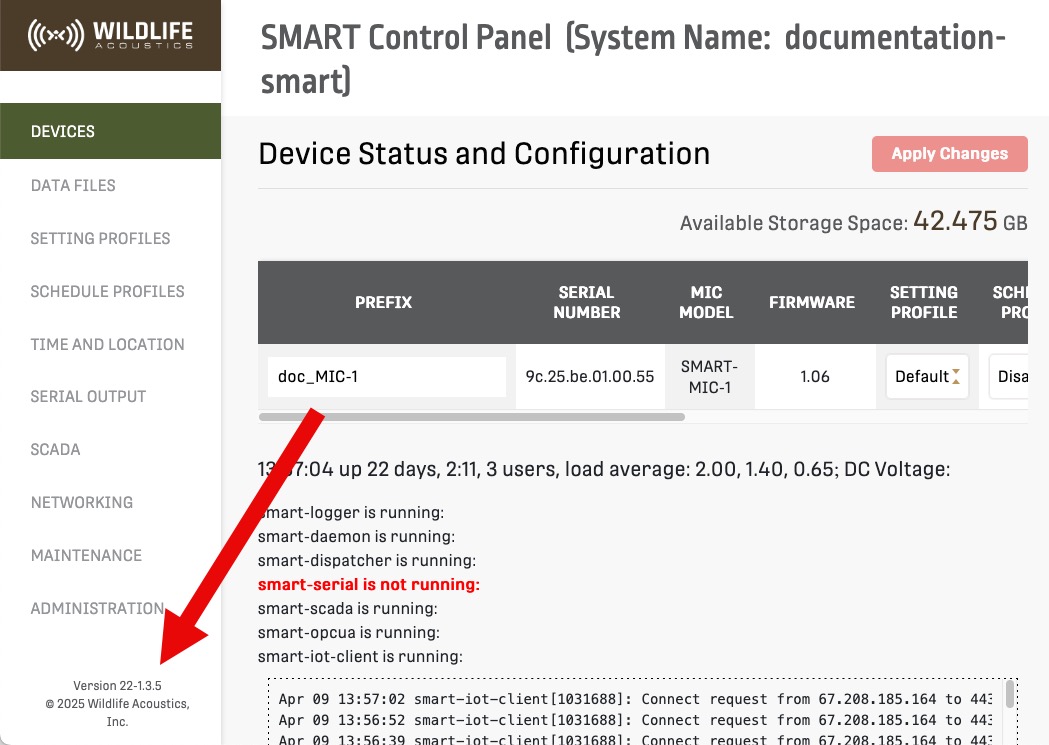
-
Download the latest version of the SMART System Software for your installed
version of Ubuntu.
- Go to the SMART Control Panel and go to Administration.
- Under Upgrade or Install Package, drag and drop the SMART System Software file, or click the highlighted area to select the file.
-
Select Upload and Install.
You will lose your connection to the SMART Control Panel as the SMART Controller reboots and completes the installation process. The update process may take up to thirty seconds.
- Refresh your browser window.