Simulate Alarms in Kaleidoscope Pro
With sample recordings collected from your SMART System, you can run alarms in Kaleidoscope Pro Sound Analysis Software to simulate how those alarms would have responded to the audio in real time.
Before you begin
You should have collected sample data from the turbine where you want to implement acoustically triggered curtailment (ATC), and you should have analyzed the data for patterns in call parameters that can distinguish bat calls from other noises.
Procedure
-
Open Kaleidoscope Pro and configure your Batch
settings.
- Select Bat Analysis Mode.
- Set your Input directory to the directory containing your sample data.
- Enable ZC files for input, assuming your sample data is in ZC format.
- Set your Output Directory to a blank directory separate from the Input Directory.
- Disable WAV (or W4V) files and ZC files for output.
-
Go to SMART and enable alarm simulation.
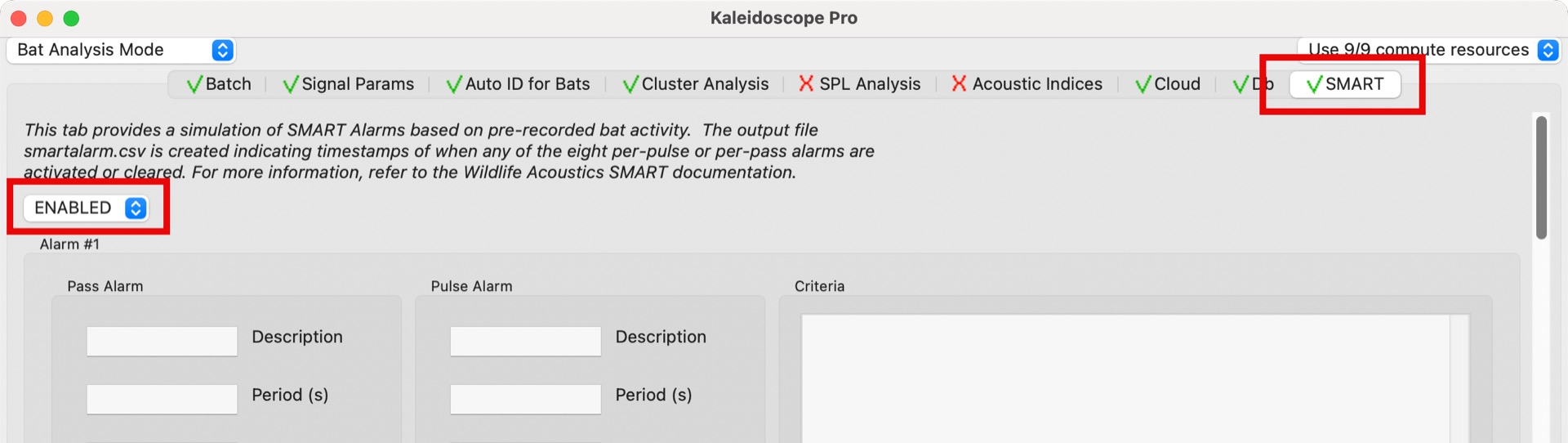
-
Configure one or more alarms.
- To create a pulse-level alarm, select an unused alarm and configure Alarm Criteria and Pulse Alarm settings.
- To create a pass-level alarm, select an unused alarm and configure Alarm Criteria and Pass Alarm settings.
Ideally, each bat call should cause at least one alarm to register as true, while non-bat noise should cause all alarms to register as false. - Select Process Files.