Schedule Block Examples
This section provides recording schedule examples that demonstrate how schedule blocks work. Most of these examples are built into the app and can be selected as starting points for customized schedules.
A schedule specifies the record start and end times, but does not necessarily result in a single file for the entire period.
Long recording periods will be split up into segments whose length is set by the Maximum Recording Length setting.
Record Continuously All Hours of Every Day
The following schedule records continuously all day and night, 24 hours per day:
-
START TIME: Time 00:00
-
DUTY CYCLE: Always
-
END TIME: Time 00:00
Whenever the start and end times are identical and the DUTY CYCLE is set to Always, the schedule will record continuously.
Record Continuously for Part of Each Day
The following schedule records daily from 4:00 AM to 10:00 AM:
-
START TIME: Time 04:00
-
DUTY CYCLE: Always
-
END TIME: Time 10:00
Record in Five-Minute Segments Every Hour
The following schedule uses the DUTY CYCLE and records for five minutes at the beginning of each hour:
-
START TIME: Time 00:00
-
DUTY CYCLE: Cycle
-
Duty On: 00:05
-
Duty Off: 00:55
-
-
END TIME: Time 00:00
Record from Sunset to Sunrise
The following schedule starts every day at sunset and records until sunrise on the following day:
-
START TIME: Set + 00:00
-
DUTY CYCLE: Always
-
END TIME: Rise + 00:00
Record in Multiple Blocks Relative to Sunset and Sunrise
The following schedule uses two blocks. The first block defines a period relative to sunrise and the second block defines a period relative to sunset. The combined result records for two hours centered on sunrise and two hours centered on sunset.
-
Block 1:
-
START TIME: Rise - 01:00
-
DUTY CYCLE: Always
-
END TIME: Rise + 01:00
-
-
Block 2:
-
START TIME: Set - 01:00
-
DUTY CYCLE: Always
-
END TIME: Set + 01:00
-