Where to Find This User Guide
This user guide is published in multiple formats on our website and within the Song Meter Configurator app.
Deployment Checklists
Following these steps before, during, and after a deployment will prevent common errors and ensure quality data collection.
Setting the Recorder's Clock, Deployment Location, and Time Zone
These settings must be set correctly in order for the Song Meter Micro 2 to record its schedule. These settings can be updated automatically during pairing or by manually entering settings.
Song Meter Desktop Configurator Overview
The desktop configurator allows you to create configuration files and view the settings associated with previous recordings.
Install the Song Meter Desktop Configurator
The desktop configurator can be downloaded from the Wildlife Acoustics website for free.
Create a Configuration File Using the Desktop Configurator
A configuration file can be saved to an SD card or sent to a mobile device with the configurator mobile app to program one or more Song Meter Micro 2 recorders.
Generate a Configuration File from a Recording
Using the desktop configurator, you can view the settings and schedule used to record a full-spectrum Song Meter recording.
Bluetooth Module Regulatory Compliance
The Bluetooth Low Energy transceiver used in the Song Meter Micro 2 complies with the international regulations listed here.